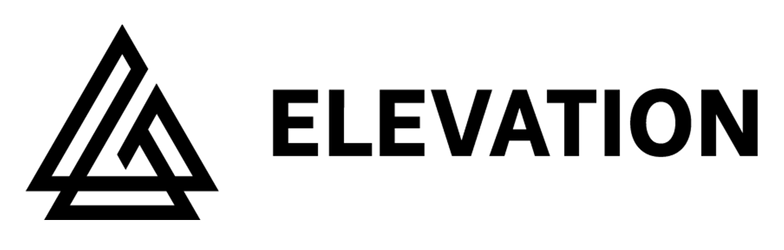Only a few left in stock - order soon.
Laptop Privacy Screen Protector - 13/ 14/ 15.6/ 17/18.5 inch Compatible with Hp/ Dell/ Acer/ Lenovo/ ThinkPad/ Samsung/ Asus/ Sony Thickness 0.43mm+-0.03mm
71% OFF
71% OFF
In stock. Order in the next 59m 53s and the product will be with you on Wednesday, October 15, 2025

Easy 90 day return policy
Don't like it? No worries. We'll take it back for a full refund.
We assure you a secure checkout

Safeguard Your Screen and Privacy with this Laptop Privacy Screen Protector!
Introducing Laptop Privacy Screen Protector, the ultimate laptop privacy screen protector that shields your personal information from prying eyes while delivering exceptional visual clarity. Boasting anti-glare and anti-blue light features, it provides unmatched protection without compromising on-screen quality, even during long work hours. Enjoy the convenience and security of this compact, easy-to-use protector in any work environment.


Complete Screen Coverage
Laptop Privacy Screen Protector is designed to offer full-screen coverage at all times, ensuring that every corner of your laptop screen remains secure and protected from snooping onlookers. With thickness of 0.43mm+-0.03mm.

Hassle-Free Installation
There's no need for permanent attachment; simply secure Laptop Privacy Screen Protector to your laptop's screen using the included tacky strips or side mounts. Enjoy the flexibility to easily attach and remove the protector as needed.

Wide Angle Filtering
With a filtering capability of over 30-45 degrees, it ensures privacy even in crowded spaces. Experience worry-free work sessions in cafes, libraries, or office spaces, knowing your screen is protected from unwanted viewers. It also features a nearly indestructible surface that is both scratch and waterproof, ensuring durability and long-lasting performance.

HOW TO USE:
Installation tools : (1) hanging card ; (2) double-sided tape
Before installation, clean the screen of dust or impurities.
There are two installation methods, you can choose an installation method.
(1 ) "Hanging card" installation : separate the hanging cards and stick them on the three sides of the laptop, which can be inserted or taken out from the top of the laptop, or inserted or taken out from the side of the laptop, and can be installed according to your own preferences. ( Can be disassembled and installed repeatedly)
( 2 ) "Double-sided tape" installation: tear off the double-sided tape and stick it on the edge of the film. Cannot be disassembled.